Why Every Construction Site Needs a Plant Inspection App in 2025

Introduction: Safety and Efficiency Rely on Inspections
In construction, heavy equipment is the backbone of every project. From excavators and cranes to forklifts and loaders, these machines keep work moving. But when inspections are missed—or completed poorly on paper—the consequences can be serious: accidents, downtime, and expensive fines.
That’s why more construction companies are adopting plant inspection apps in 2025. A digital approach makes inspections faster, more accurate, and instantly accessible across the business.
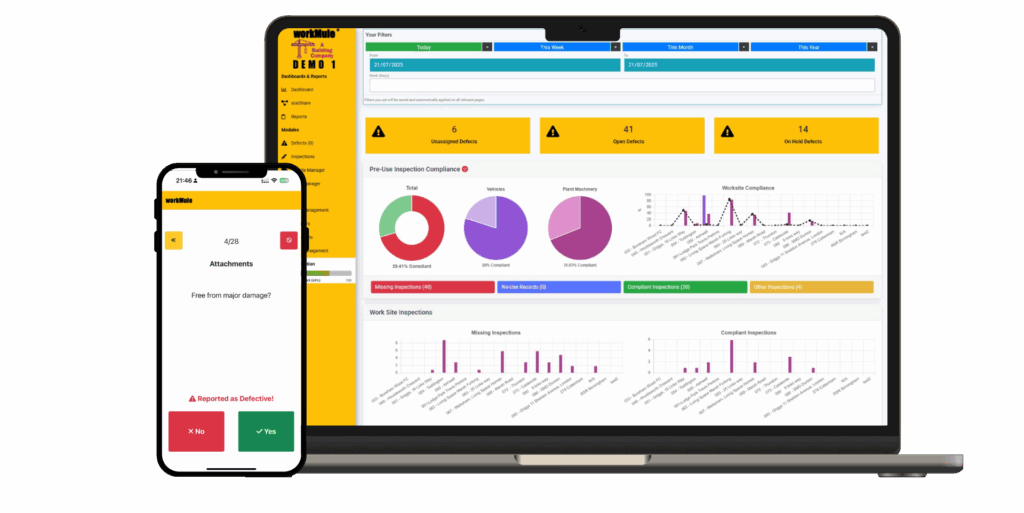
What is a Plant Inspection App?
A plant inspection app is mobile software that allows operators to carry out daily or weekly machine checks directly from their smartphone or tablet. Instead of filling out paper checklists, operators tick off each item digitally and upload any photos or defect notes.
Key features typically include:
- Digital checklists tailored to each type of machine.
- Automatic data storage in the cloud.
- Offline functionality for remote construction sites.
- Reporting dashboards for supervisors.
This shift away from paper brings huge benefits across safety, compliance, and efficiency.
Why Digital Inspections Beat Paper
1. No Lost Records
Paper forms can easily be misplaced, damaged, or forgotten in the cab of a digger. A plant inspection app stores every inspection securely online, creating a permanent, timestamped record.
2. Real-Time Reporting
Instead of waiting for a form to reach the office, inspection results are uploaded instantly. Supervisors can see which machines are cleared for use and which need attention.
3. Fewer Errors
Apps can be designed to ensure no inspection item is skipped. Mandatory fields, photo capture, and reminders improve accuracy compared to tick-box paper sheets.
4. Compliance Ready
Health & Safety Executive (HSE) and insurers often require proof of inspection history. With a digital inspection checklist, you’re audit-ready at a moment’s notice.

The Benefits for Construction Companies
Switching to an inspection app isn’t just about ticking compliance boxes. It delivers tangible business value:
- Safer worksites – catch defects before they become hazards.
- Reduced downtime – machines flagged for repair can be serviced faster.
- Lower costs – preventative maintenance extends equipment life.
- Audit proof – managers can pull up months of records in seconds.
These benefits compound across a large fleet, saving both money and time.
Choosing the Right Plant Inspection App
Not all inspection apps are created equal. When evaluating a plant inspection software, look for:
- Customisable checklists for different plant types.
- Offline functionality for poor-signal sites.
- Photo and video uploads to document defects.
- Integration with maintenance systems such as Procore & Hilti Ontrack.
- Automated reporting for supervisors.
A solution like workMule has been built specifically for construction teams, with these features included out of the box.


Case Study: From Paper to Digital
A mid-sized construction company in the Midlands recently replaced its paper inspection process with workMule’s plant inspection app. Within three months, they saw:
- A 40% reduction in unplanned equipment downtime.
- Audit times cut from days to minutes.
Increased operator accountability, with photos attached to every reported defect.
Conclusion: Digital Inspections Are Now Essential
In 2025, paper inspection sheets are more than just inefficient—they’re a liability. By adopting a plant inspection app like workMule, construction companies can protect their workforce, reduce downtime, and stay compliant with ease.
👉 Book a Demo today and see how workMule can help you digitise your inspection process.



